What Does Digital Signage Installation Involve?
Your digital signage solution will have two types of hardware devices: displays/screens and media players, which will be installed in various areas across your location (or locations). There are lots of options for how and where to install these devices, but there’s also plenty of limitations too.
Your displays will need to stay connected to their corresponding media player and both will need to be installed safely. A thorough examination – a site survey – should be conducted early, so your solution’s dynamics, hardware, and scale can be designed around what your space allows. And all of this needs to be done with your chosen objectives in mind. For example, if your objective is to create an exciting and welcoming entrance for your customers, you’ll be assessing your options for potentially installing a screen above your reception, a tablet on the desk, a grand video wall, interactive kiosks, and more.
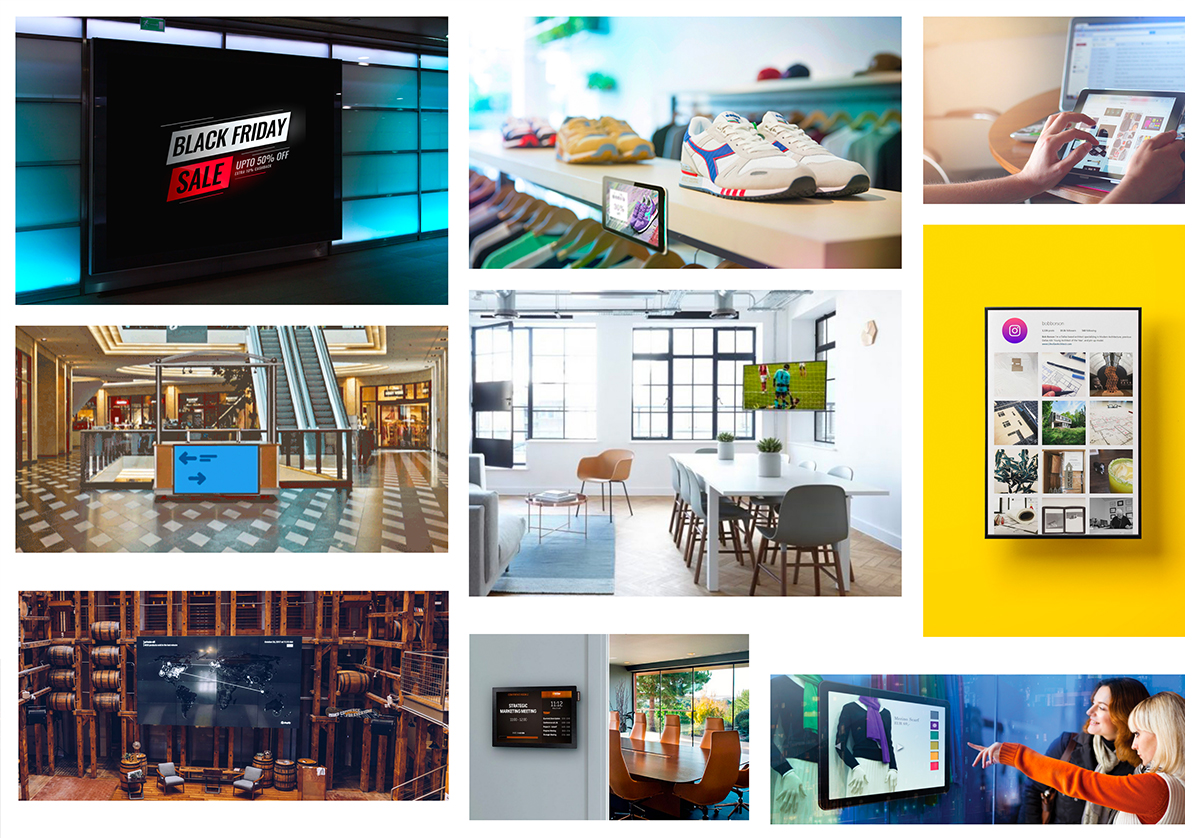
Placement Options for Digital Signage
Where should you put your digital signage devices?
Different types of digital signage displays and media players will be easier to implement and more effective in certain spaces. Luckily there are lots of options for how and where to do it.
Here’s a list of placement options for a digital signage display:
- Displays can be freestanding within a kiosk and placed in walkways, entrances, etc.
- LED displays of any size can be placed onto any wall with a flat amount or a tilting mount to point it down and sideways
- Displays can be hung from the ceiling for the longest viewing distances with appropriate content to match
- Open walls can be digitized with a large videowall
- Product shelves can have tablets or other small displays put onto them
- Outdoor displays are custom-built to survive all types of weather
- Displays can also be mounted onto windows
- Digital signage displays, unlike consumer TVs, can be used portrait to catch more attention
- Smaller displays can be placed on or next to doors and entrances

POS TV

Meeting Room TV

Shop Window TV

Sport & Fitness
Challenges To Consider
What are some common challenges that affect digital signage installation?
Media Players
The way to avoid the challenge of deciding where and how to place a media player can use a ‘System on Chip’ (SoC) display, which means the media player is built into the display. However, if any problems occur then the display, and therefore the media player too, will need to be replaced, instead of just the media player.
If using an SoC isn’t the right choice for your digital signage solution, then you’ll be using an external media player. For an extensive guide to all media players, check out our media player guide here.
Connectivity
To update your content, it must be transmitted from the content management system to the media player and then to the displays, which requires an internet connection via Wi-Fi, Ethernet, or cellular.
● Media players will back up the content onto their hard drives, so if the connection drops or is unreliable the content will still play, but can’t be updated. Live data feeds also won’t function, as they require a constant internet connection.
● If you want to use digital signage in a place where there is no internet, you can have the content stored on the media player and then connect it to your display using HDMI cables. Changes will have to be made manually.
● Your internet connection will need to be reliable and have a high bandwidth if you want to show complex content. If your screens are lagging or showing low definition content, then your digital signage may not have the effect you want it to.
Therefore, when you’re deciding where to put your digital signage, you’ll need to consider where your internet connection is available or strong enough to show the content you want. Ethernet is the more reliable internet connection, which should be considered when you are conducting your site survey, but it isn’t always practical for most digital signage solutions. For outdoor digital signage, a cellular connection is likely to be the only option.
Electrics
Electrical power will need to be supplied to your media players and displays. Check where you have power outlets available and look into your options for increasing accessibility if necessary. You may choose to use a wired connection to your media players and displays, which can be an aesthetic problem, as they tend to look messy, but also a safety issue. Make sure your wires are either hidden or look tidy.
Visibility
If your audience can’t see your displays, then they can’t meet their potential. Here are some factors to consider to make sure your displays remain visible:
● Think about whether it’s likely to get blocked in the future or be in the way.
● You’ll need it to be placed high-up to make sure content can be read or seen from afar.
● Make sure your display’s brightness is high enough to be seen. Outdoor displays can have greater luminosity to ensure they can be seen during sunny days.
● Unlike consumer TVs, your displays will be seen from varying viewing angles.
Security
As with all technology, security is an issue to be considered before installation. Digital signage is out in the open, being accessed by the public. This is their purpose, but it creates issues. If your media player is accessible, then it may be tampered with or stolen. It may be necessary to keep all your devices within the view of cameras. Your network can also be hacked, so online security should be up to scratch. This is a factor in favor of wired digital signage.
