Point your visitors in the right direction and improve their visitor experience

Two basic setups
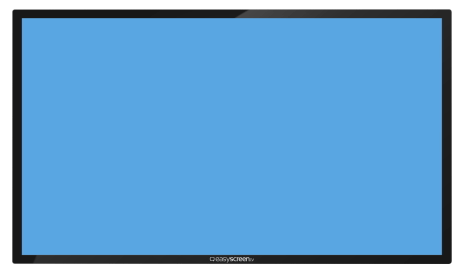
Wayfinder
Points your visitors in the right direction.
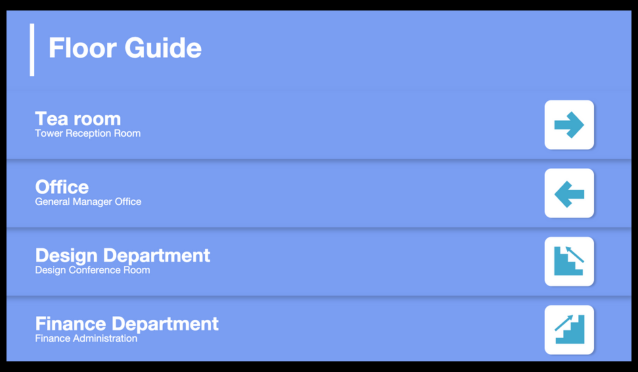
Floor widget
Show, for example, which company is on which floor.
Visitor experience
Provide a more positive visitor experience
Signposting
Easily point your visitors in the right direction
Front desk
Your staff have more time
Your staff are asked less questions
Personalise
The look and feel of Wayfinding TV can be customized to match your style. This product offers a reliable solution for hardware and content management.
- Add your company logo
- Adjust colours
HWe’ve developed this product with great care for the application and continue to develop it. Do you have any questions, desires, modifications, and/or additions for this product? We are convinced we can make it suitable for your environment too, so just let us know what you need!

We are trusted by top clients:






How does it work?
Wayfinding
This allows you to create fragments for signage. Arrows, floor, events, etc. can be added in Easyscreen. When creating a fragment, you indicate, for example, the direction of the arrow, floors, locations, events, colors and you can add images yourself.
Floor widget
The floor widget shows which floor a
company or department is located. You can enter the desired data in Easyscreen. When creating a fragment, enter the company name/department name and associated floor. You then include the fragment in the programming.
