What Are Digital Signage Media Players?
A digital signage media player (also “digital signage player”) is a physical device that connects to a digital signage display and a computer network. It receives media files from a digital signage software server, processes them, and then relays them onto the display.
Quite often a media player is black and a bit clunky. However unattractive they may seem, they are absolutely vital. A high-quality display and its content will take all the credit, but it’s the media player that does all the unseen heavy lifting.
You can’t have high-quality digital signage without a high-quality media player!
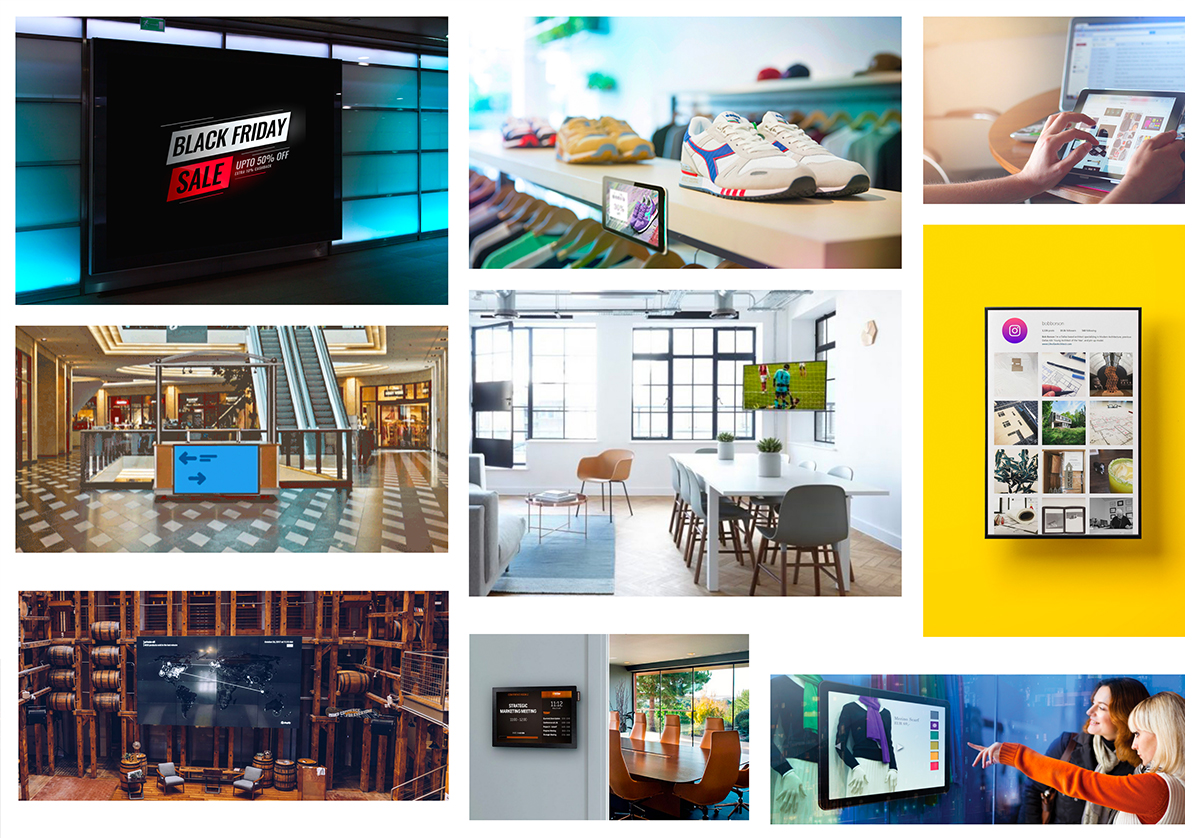
The Types of Digital Signage Media Players
What are the options for choosing your digital signage media player?
System on Chip
PC
Android
Chromebit & Chromebox
System on Chip
What Is ‘System On Chip’ Digital Signage?
Some digital signage displays come with a built-in media player, called ‘system on a chip’. This is more time- and cost-effective than buying, installing, and connecting separate components, as there’s no external media player or other video distribution equipment, there are fewer hardware devices to support, and fewer potential failure points. This saves money, man-hours, and downtime. As the technology continues to improve, some people believe SoC will ultimately replace external media players in the digital signage market.
Additionally, it removes the need for messy wires, reduces power consumption, and reduces the complexity of resolving future issues, as the hardware within the system on the chip will be standardized. A clear bonus of the system on chip is that the media player does not need an internet connection to connect to the display.
The system on the chip is capable of processing a multi-zone content layout but can be limited in its ability to process simultaneous multiple video playback, interactivity, and 4k resolutions. An external media player will provide more flexibility thanks to the range of graphics cards, processors, and drivers available.
Is System on Chip a suitable option for you?
Samsung’s Tizen display has a system on the chip media player and is increasingly popular as it’s now supported by more content management software options and its technology has improved over the years, including a Quad-Core processor and more memory and storage. However, the specialty of a system on chip manufacturers is displayed, not media players. It’s a new technology that is still in the first stages of development, so there are frequent patches and firmware upgrades, an unstable Wi-Fi connection, and other unforeseen issues that can occur.
System on a chip will work perfectly for some digital signage solutions and can compete with the performance of inexpensive media players (like those running on Chrome OS), but more expensive media players with higher-level hardware can perform more complex functions and content. If the digital signage solution is of a smaller scale or uses simpler content, then the system on chip’s lower costs, easier installation, and reliable performance will make it an attractive option.
PC
Is it possible to use a PC that hasn’t been built for the purpose of being a media player?
They are reducing in size, but a PC is still too large for effective use as a digital signage media player. Their size makes them too difficult to mount or hide, which can make it impossible to safely and attractively keep them close to digital signage displays. A custom-built media player can be stored in a closet or on the ceiling, which makes things much simpler. Another big issue, resulting from the fact that they aren’t built for digital signage, is that they have lots of moving parts inside them, including a fan and hard disk drive. This makes them less durable in the testing environments that they’ll be required to be in for digital signage, due to dust and grease collection.
What are the benefits of using a PC as a media player?
The great thing about using a PC is its processing power. You can make a PC as powerful as you want, thus maximizing the breadth of your content. You can use any content you want, including 4k interactive content with external data feeds, and create a highly complex digital signage solution. However, this will come at a price. As you increase the quality of your components, the cost of them will also increase and will need to be maintained.
PCs also offer a sense of familiarity for many people. Using a PC and a windows operating system has become an everyday habit for most people and so using one in a digital signage solution may make things less complicated for those that are less tech-savvy. Additionally, PC Windows is supported by most of the leading digital signage software companies. Simply connecting a PC you already own to your display can be great to get started in digital signage before investing in greater resources.
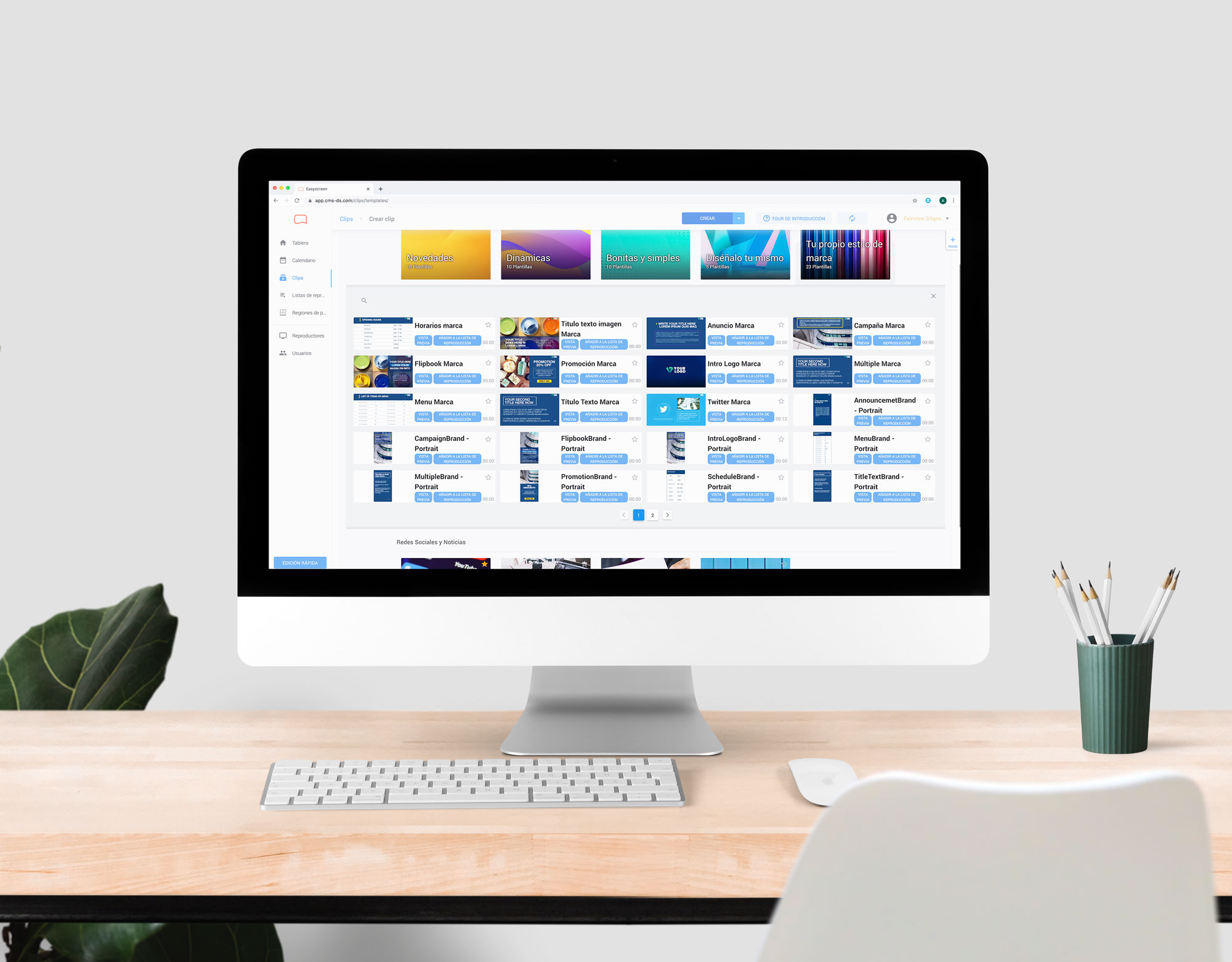
Android
What is an Android-based digital signage media player?
Android media players are built around Google’s Android operating system, so an evaluation of them will mostly mirror that of the operating system. They offer a lot of the functionality of using a PC but do so at a more affordable price. You can buy ‘IAdea’ media players that are dedicated to the Android operating system and are offered by Easyscreen.
Other benefits of using an Android media player are that they are very compact, so they can easily be kept alongside displays, and they have a high value in terms of their performance and price. They are media players that have been built for the purpose of digital signage, unlike PCs, so they don’t have the aforementioned moving parts and are, as a result, much more durable. KFC is a customer of Easyscreen and loves that even in their restaurants the media players still work very reliably.

Chromebit & Chromebox
Are there digital signage media players built for Chrome OS?
Chromebits and Chromeboxes run on Google’s Chrome OS operating system. They can be plugged into any display and essentially turn it into a PC running on Chrome OS. They offer great functionality and support HTML5, so content can be high quality and interactive. Thanks to their size and simplicity, Chromebits are very easy and quick to set up and operate. Other benefits include their ability to self-update and integrate virus and malware protection.
The Chromebox is larger, so is more powerful, has more memory and USB ports. This makes it the better option out of the two for a more complex digital signage solution. However, it is not recommended to use a chrome device for complex solutions, as the memory and storage are relatively low. They are popular and effective for small digital signage solutions with less than 25 screens and 1080p content or lower.
What’s Easyscreen’s verdict?
When we were choosing which media players to offer our customers, we tested the Chromebit. We found it to be more unreliable than the IAdea Android-based media player and more expensive, as using them requires a licensing fee (unlike Android, which is free).
Media Player Variability
What should be considered when you choose a digital signage media player?
Software Compatibility
Processing Power
Operating System
Connectivity & Remote Control
Storage
Size
Durability
Multi-Screen Capability
Software Compatibility
Can all media players be used with any content management software?
Not all media players and content management systems (CMS) are compatible. Your choice of media player will depend on the CMS you choose to use. A CMS is a platform that you’ll be using to create and organize your content into playlists. To find out more about content management systems, read our software guide here.
Hence, you shouldn’t purchase media players until after you’ve chosen your CMS. For a step-by-step process on getting started with digital signage, read our guide here.

Processing Power
How will the processing power of your media player affect your digital signage solution?
A media player with a high processing power will be better suited for showing HD content and high-demand implementations like video walls. If your digital signage is going to be interactive, use audience analytics or live data feeds, then a higher processing power will ensure this is done with no issues (with help from the operating system and video card). On the other hand, if your digital signage is going to be used for simple uses, like navigation, or use static images and slides, a cheaper and less powerful media player will suffice.
Operating System
What operating systems are available for digital signage media players?
A digital signage solution will only be as reliable as the operating system doing the behind-the-scenes processing. There are four main operating systems used by digital signage media players:
- ● Windows
- ● Android
- ● Linux
- ● Chrome OS
Most of the media players on the cheaper, more cost-effective end of the market will be operating off an android operating system, while the more expensive ones usually use Windows or Linux. Google’s media players run on Chrome OS and are generally in the middle in terms of price
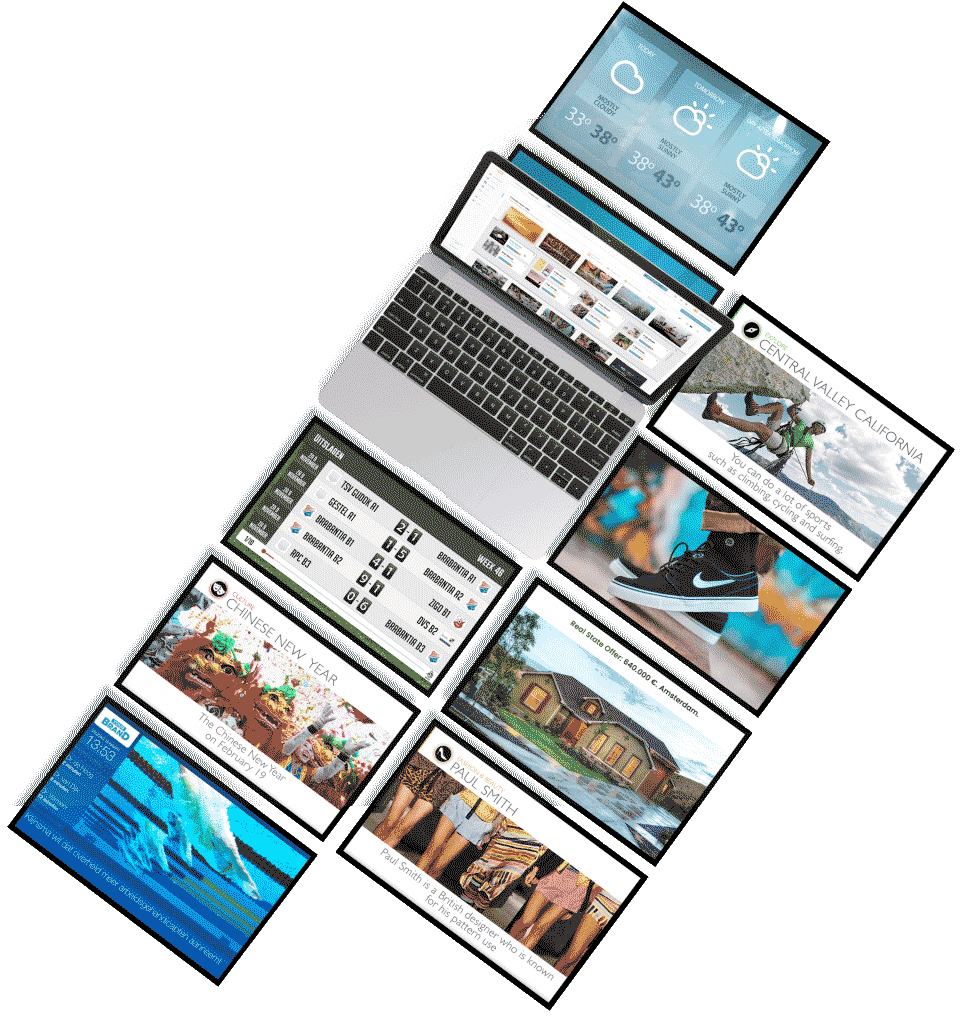
Windows
Windows is used as a media player operating system thanks to its general user familiarity (almost everyone has an understanding of how to use a windows device), ubiquity, and a large range of compatible remote management software. However, it is the most expensive operating system – largely due to per-device licensing costs – out of the four and can only run apps purchased from the Windows Store. A Windows operating system can be used for a digital signage solution of any size, but it will come at a heavy price.
It’s important to note that Windows was not built for digital signage, so it’s not always very reliable. There are digital signage media players using the other operating systems that are custom-made for digital signage, which will be discussed.
Chrome OS
Chrome OS doesn’t have the capabilities of Windows, but this isn’t very often an important issue because digital signage only uses a limited amount of commands and features, so you don’t need software that has all the features that Windows is able to use. Additionally, it has regular security updates and executes commands from a content management system faster than Windows.
We have tested Chromebits, which is Chrome OS, and our test results showed that they were too unreliable for large multimedia content with the 3 types of content (dynamic, static, and aggregated content). They are simply not powerful enough. For example, when they are displaying social media feeds and videos are too slow and stutter. And, as stated earlier concerning the Chromebit, they are more unstable than an Android-based media player and more unreliable.
Android
Android is a free digital signage operating system, very user-friendly, can easily be installed, and requires little maintenance.
Over the last few years, it has built a strong reputation for its stability and reliability, making it a more attractive option than Windows for most digital signage solutions. An additional benefit of using an Android operating system is that it makes it very easy to turn any Android mobile or tablet into a digital signage display or to use them to manage your solution. This makes it a very appealing option.
Linux
Linux is an attractive option thanks to its stability. However, its command-line interface is very complex. This means it is generally better suited to large digital signage solutions that have IT, professionals, to manage the network of displays.
How to Choose a Media Player Operating System
It’s possible that your choice between operating systems will simply be down to preference. If you have experience with Linux, then you’ll find it easier to manage a digital signage solution using it as an operating system. However, if your business’s infrastructure is based around Windows, then adding a Windows-based digital signage solution will be simpler. There is no such thing as a perfect operating system to use, usually, it is just what’s the best fit for you.
However, for most digital signage solutions, what’s best is a media player that’s reliable and dedicated to an embedded operating system. We have seen through our testing of media players that hardware built for another purpose and changed to be used for digital signage, like Windows, is good in theory but there are more issues over the years.
Media players built for and dedicated to digital signage are more reliable because the operating system is embedded into the hardware, they are small and don’t have moving parts, which helps them in dusty and greasy environments.
Additionally, the media players can tap into the power of the screen and not use a separate power plug. This makes installation more simple and saves energy costs. See our guide for more information about digital signage installation.
Storage
Why is the storage capacity of a digital signage media player important?
Digital signage media players will have varying storage capacities, which is used to store the content you are displaying. If the media player is connected to the content server via an internet connection, then this may not be as important, as the content does not have to be stored. However, even when they are connected to the internet, a media player will store the content in case the connection breaks or is unreliable.
Or maybe the media player isn’t connected to the internet at all, in this circumstance your content can only be as large as the media player’s storage capability. This limits your ability to show 4k content, for example. If you’re showing HTML-based content with an XML feed (learn more about this in our content guide here), then only the template design, images, and intro will be shown, as these aspects are stored on the media player, but the live feed requires an internet connection.
As previously stated, this is why it’s important to determine your objectives and content strategy before purchasing a digital signage media player.
What forms of input are available for digital signage media players?
● USB
● SD Cards
● DVD
● Internet
Size
How much do digital signage media players vary in size?
A digital signage media player is generally quite small to make them easier to mount and install, but the size of the media player will largely depend on the type that is used. An Android-based media player is usually quite small, up to the size of a hand. The Chromebits are more compact and look like an oversized USB drive, while Chromeboxes are more of a similar size to a standard media player. Windows devices are generally a lot larger, ranging up to the size of a small desktop computer.
Connectivity and Remote Control
Can digital signage media players be controlled remotely?
Depending on the scale of your solution, you might have lots of media players across a large area or across locations. If this is the case, media players that are connected to the internet and have full remote control will make life easier, as content can be updated from anywhere, they can also be programmed to turn on and off automatically, have health checks, and be remotely checked for proof-of-play.
How To Connect A Digital Signage Media Player To The Internet
Connecting a media player to the internet can be done using Wi-Fi, cellular, or Ethernet. As is the nature of wired connections, using Ethernet is the most reliable method. If this is possible, then it’s recommended to do so – there will be fewer malfunctions and a faster connection. However, as this is not possible for most solutions, a Wi-Fi connection will do the job too.
A cellular is an option that is particularly attractive for outdoor digital signage displays. A Wi-Fi connection is likely to be impossible, but the remote control is still desired. A cellular connection will let you control your media players in the same way that a Wi-Fi connection does but will be more expensive.
Multi-Screen Capability
Can a media player connect to more than one digital signage display?
Some digital signage media players can relay content from a server to multiple displays simultaneously, which can make some digital signage solutions easier to implement and manage.
Multi-screen capabilities take three forms:
- Different content to different screens
- Synchronized content to different screens
- Content split over multiple displays (a video wall)
